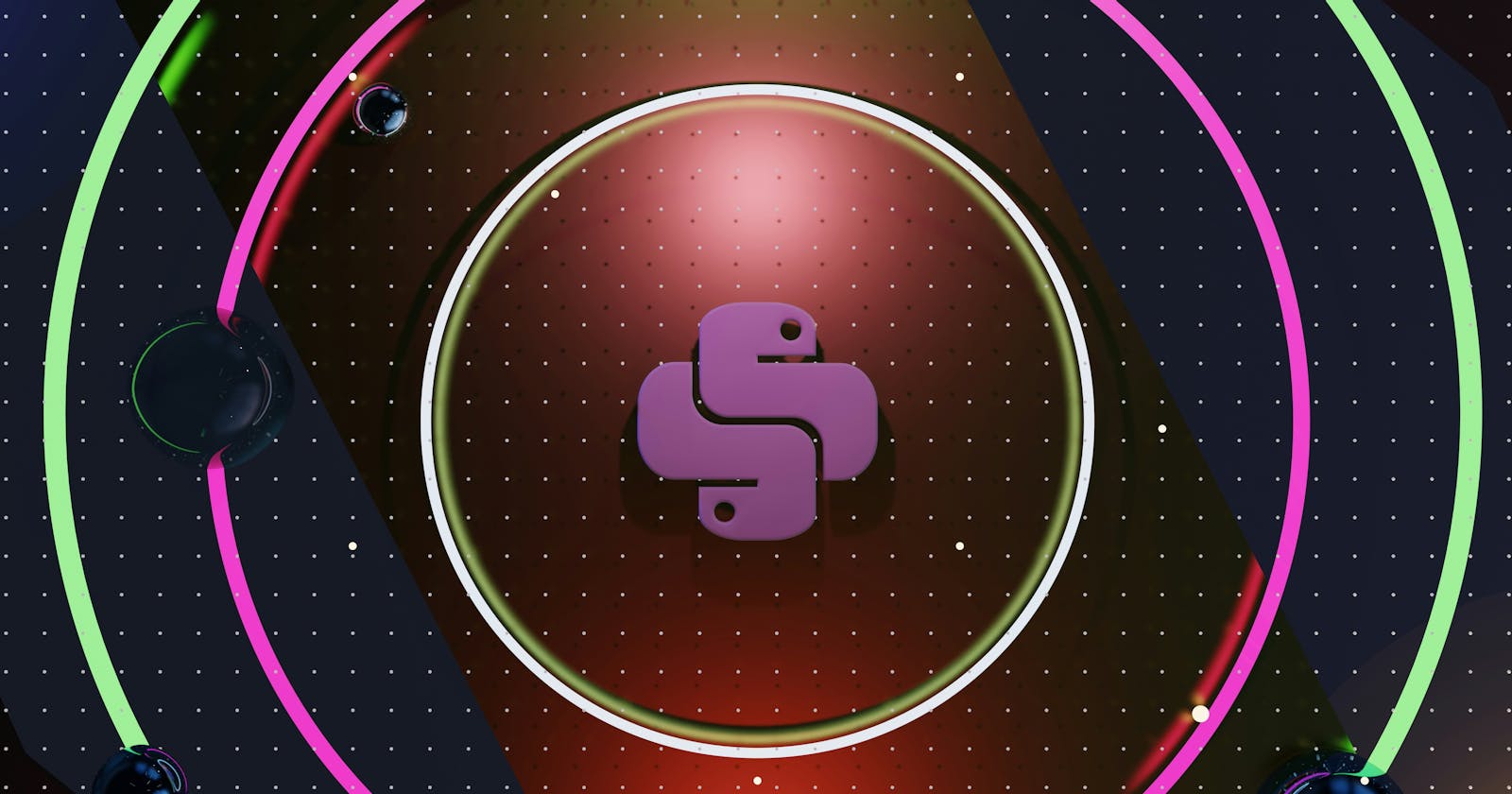In the world of programming, where logic and creativity come together, Variables are one of the fundamental elements that stand as the basis of every script, algorithm, and application. This component plays a vital role in shaping the performance, efficiency, and overall elegance of a program. Understanding this basic concept could act as a guiding light steering you through the complexities of coding in python. In this article, you will be learning about the following concepts:
- Variables In Python.
- Assigning and Reassigning Values to Variables.
- Understanding Local and Global Variable copes.
- Code Readability.
Variables In Python
In Python, a variable is a symbolic name or identifier that represents a memory location for storing and managing data. Let's say you jotted down the phone numbers of some friends on your phone book. The next time you look at this book, there's no way for you to know which number is for who. In a way, it's the same thing with a computer. Even though you've inputted a piece of data, there's no way for you to refer to this data later unless you give it a name. Say you associate a particular number with the name, Jack. In programming, we call this name a variable. Essentially, variables provide the means to store, retrieve, and transform information, contributing to the flexibility and expressiveness that defines Python programming. To define a variable in Python, you need to choose a name for the variable and use the assignment operator (=) to associate it with a value. Here's a simple example:
# Defining a variable named 'jack' and assigning it the value 1234567890
jack = 1234567890
Assigning and Reassigning Values to Variables
Demonstrations of assigning values to variables.
Assigning values to variables in python is super easy. Here's an example:
website = "hashnode.com"
print(website)
The output will be:
hashnode.com
Here, I assigned a value 'hashnode.com' to a variable 'website'. Then I printed out the value assigned 'website' i.e hashnode.com!
You could also assign multiple values to multiple variables in a single line of code. Here's an example:
day, month, year = "Saturday", "January", 2024
print(day)
print(month)
print(year)
The Output would be:
Saturday
January
2024
Examples of reassigning values to variables.
Now if you wanted to change the values of a variable you already assigned, that is also relatively easy. Check this out:
#assigning initial value to website
website = "hashnode.com"
print(website)
#Reassigning a new value to website
website = "hackmd.io"
print(website)
And the output is:
hashnode.com
hackmd.io
Understanding Local and Global Variable Scopes.
Understanding local and global variable scopes is crucial in Python as it directly affects where a variable can be accessed and modified within your code. Understanding these variable scopes also ensures that your code behaves as expected and helps prevent unintentional variable modifications.
Local Variable Scope: A local variable is a variable defined within a specific block of code, typically within a function. This variable is only accessible within that block of code. They are created when the function is called and cease to exist when the function completes its execution. For a clearer understanding, take a look at this example:
def say_name():
# Local variable 'message' within the function
message = "My name is Callum"
print(message)
# Calling the function
say_name()
And the output is:
My name is Callum
In this example, 'message' is a local variable within the 'say_name()' function. Attempting to access 'message' outside the function would result in an error.
Global Variable Scope: A global variable is a variable defined outside of any function or block of code. It is accessible throughout the entire program, both within functions and outside of them. They are created when the program starts and exist until it terminates. Example:
# Global variable 'global_var' outside any function
global_var = "I am a global variable"
def print_global():
# Accessing the global variable within the function
print(f"Inside the function: {global_var}")
# Calling the function
print_global()
# Accessing the global variable outside the function
print(f"Outside the function: {global_var}")
Output:
Inside the function: I am a global variable
Outside the function: I am a global variable
Here, 'global_var' is a global variable accessible both inside and outside the 'print_global' function.
Code Readability
Importance of clear variable names for code readability.
Using clear and descriptive names for variables in Python is like speaking in a language that everyone can easily understand. Python follows a set of guidelines (PEP 8) to make the code look clean and consistent. This is important because Python allows variables to change their nature as the program runs, and clear names help to avoid confusion. It's a bit like telling a story in a way that's easy for others to follow and work together, making coding in Python much more enjoyable and efficient.
Note: PEP 8 is the style guide for Python code, providing conventions for writing clean and readable code. It covers aspects like indentation, naming conventions, and code layout. Following PEP 8 ensures consistency across Python projects, making code more understandable and maintainable.
Here's an example of Clear and Unclear variable names in Python:
# Unclear variable names
a = 5
b = 10
c = a + b
# Clear variable names
total_score = 5
bonus_points = 10
final_score = total_score + bonus_points
Avoiding ambiguous and misleading variable names.
By avoiding ambiguous and misleading variable names, you contribute to the overall clarity and maintainability of your code. It's like using a language that communicates your intentions accurately to anyone who reads the code. Example:
# Ambiguous and misleading names
a = 3.14 # What does 'a' represent?
x = 'data' # What kind of 'data' does this variable hold?
# Clear and descriptive names
pi_value = 3.14 # Describes the purpose of the variable
user_input = 'data' # Provides clarity about the content of the variable
Here are a few tips to help you:
- Be Descriptive: Choose variable names that clearly describe the data they hold or the purpose they serve in the context of the program.
- Avoid single letters: Unless in specific cases like loop counters, try to avoid single-letter variable names (e.g., 'x', 'y') as they are often ambiguous.
- Use Consistent Naming Conventions: This promotes a uniform style and makes it easier for developers to understand the structure of the code.
- Avoid Generic Names: Avoid using generic names like 'temp', 'data', or 'value' unless the context is clear. Provide more specific names to improve clarity.
- Consider Scope: Be mindful of variable scopes (local, global) and choose names that reflect the appropriate context. This helps in preventing naming conflicts.
- Reevaluate Names During Refactoring: When refactoring code or making updates, reevaluate variable names. Ensure that they remain accurate and representative of the data or functionality.
Conclusion.
Understanding the importance of variables in Python is fundamental to effective programming. By grasping the concept of dynamic typing, appreciating the significance of clear variable names, and embracing best practices such as PEP 8 guidelines, developers can write code that is not only functional but also readable and maintainable. Variables serve as the building blocks of a program, shaping the way data is stored and manipulated. As you embark on your Python journey, remember that thoughtful variable usage not only enhances your code but also contributes to the overall elegance and efficiency of your programs. Happy coding!
Thank you for reading, and let's connect!
Thank you for reading my blog. Feel free to send me a message on twitter , if you have any questions or suggestions. If you like this article! Don't miss the upcoming ones, follow me to read more! Thank you and have a nice day, developer!